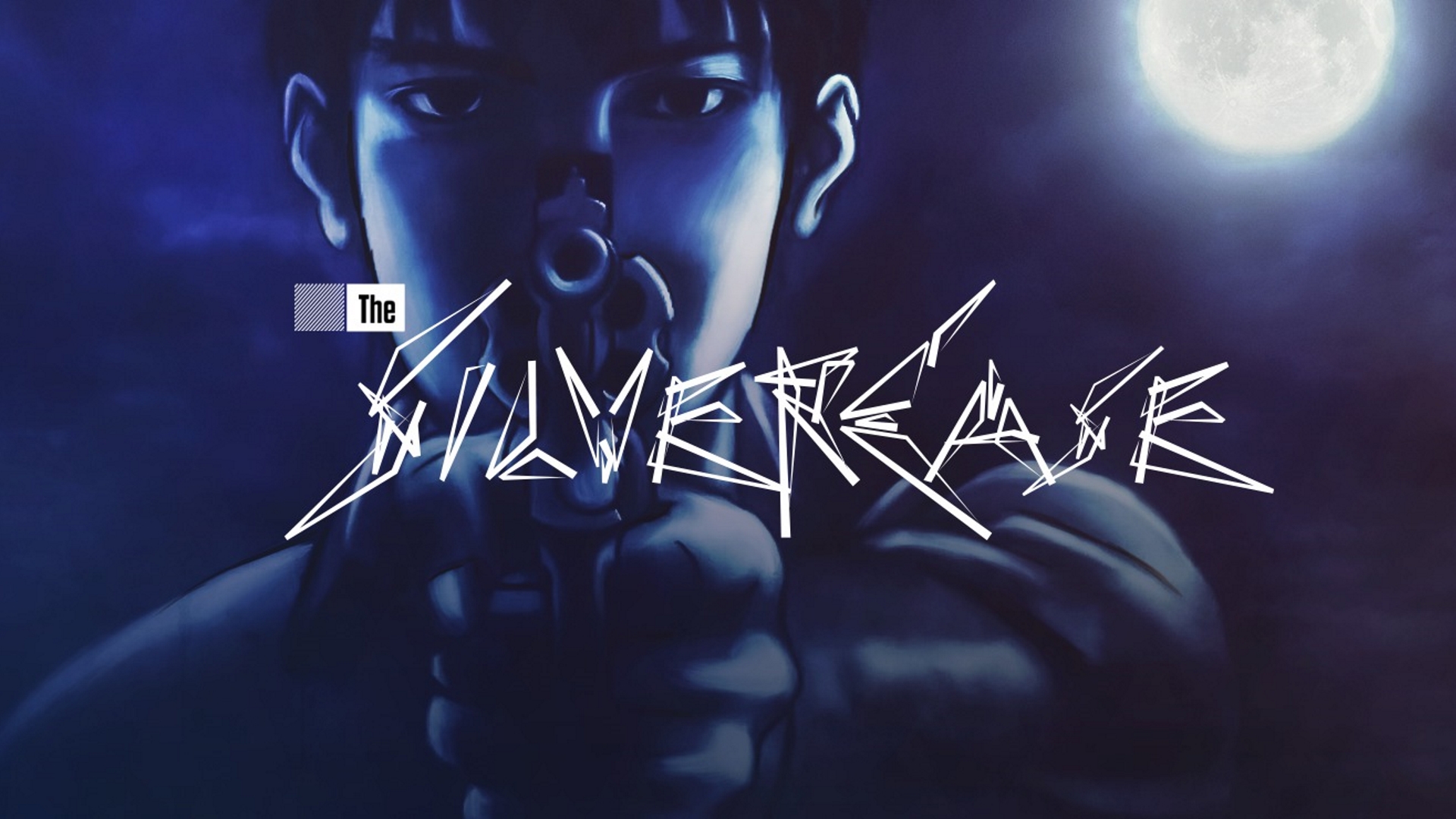
As some of you might know, a few years ago I, along with my homies Sytarie and Rapa, made a french translation for The Silver Case on Steam. It wasn’t perfect in any way but I still cherish the project to this day! As I was able to acquire a copy of the Silver2425 compilation for my PS4 a few years ago, I decided that porting our patch to as many versions as we can would be a good thing. My first (unfruitful) attempt at this was done two years ago, it is documented in the following Twitter thread.
In this post, I will go through the steps we must follow in order to play a modded game on a PS4:
- First of all, we need a FAT32 (or exFAT)-formatted USB Drive. 8GB should be enough for The Silver Case but the bigger, the better!
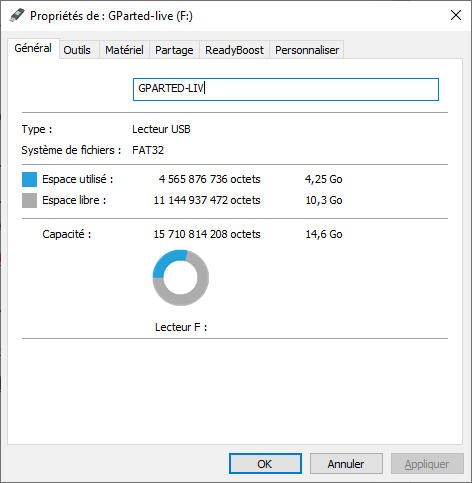
- As of the console, we need a jailbreakable PS4. Firmwares 5.05, 6.72, 7.02, 7.50~7.55 and 9.00 are compatible. If you’re on a lower firmware, you should upgrade to the latest exploitable version. If you’re on a higher firmware, you’re out of lock and need to wait for an exploit to be found. DO NOT TRUST THE “DOWNGRADER” SOFTWARES, IT’S A SCAM!
- If the console is compatible, we will need to run a HEN exploit on boot in order to enable the jailbreak functionnalities. This is done by running webkit exploits either from a local server (self-hosted exploits), or from a website that hosts them (example here). The most well-known HEN enablers are GoldHEN and MIRA, both give access to the functionnalities we need.
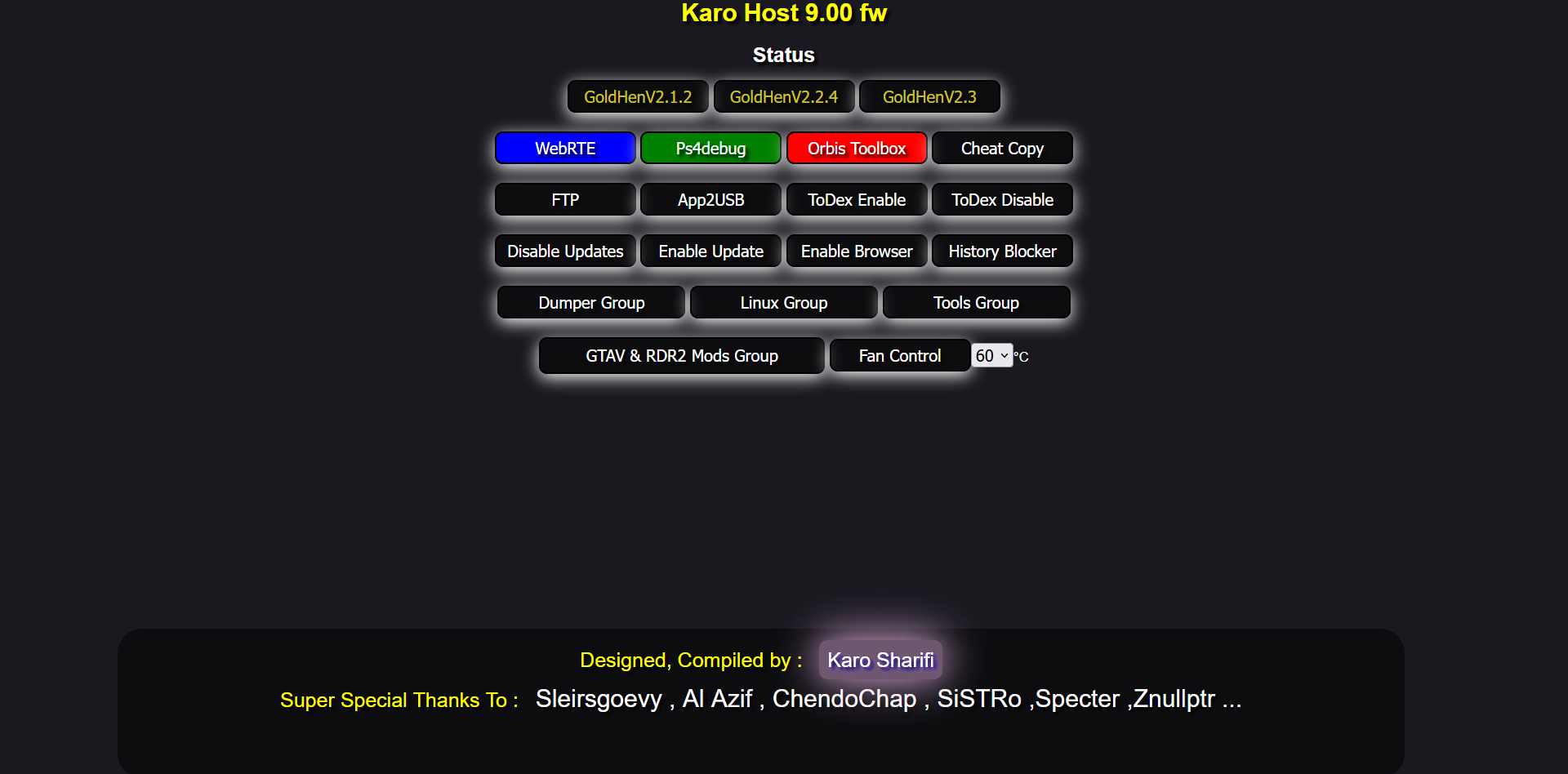
- Once the HEN exploit is active, we need to dump the original copy of the game, and it’s updates when needed. In order to do that, BinLoader must be enabled by going in the console’s Settings > Debug Settings > Servers Setting, and then ticking the checkbox here. Once enabled, we can run a Game Dumping exploit (the Karo menu linked earlier has it in the Dumper Group category). The next booted game will be dumped to the USB Drive plugged in the console. This process might take a while, maybe a bit less than an hour, but in the end we obtain a clean folder with all of the game’s files. This step is necessary as all the PS4 games are encrypted within PKG files locked by a passcode, and are only decrypted on runtime.
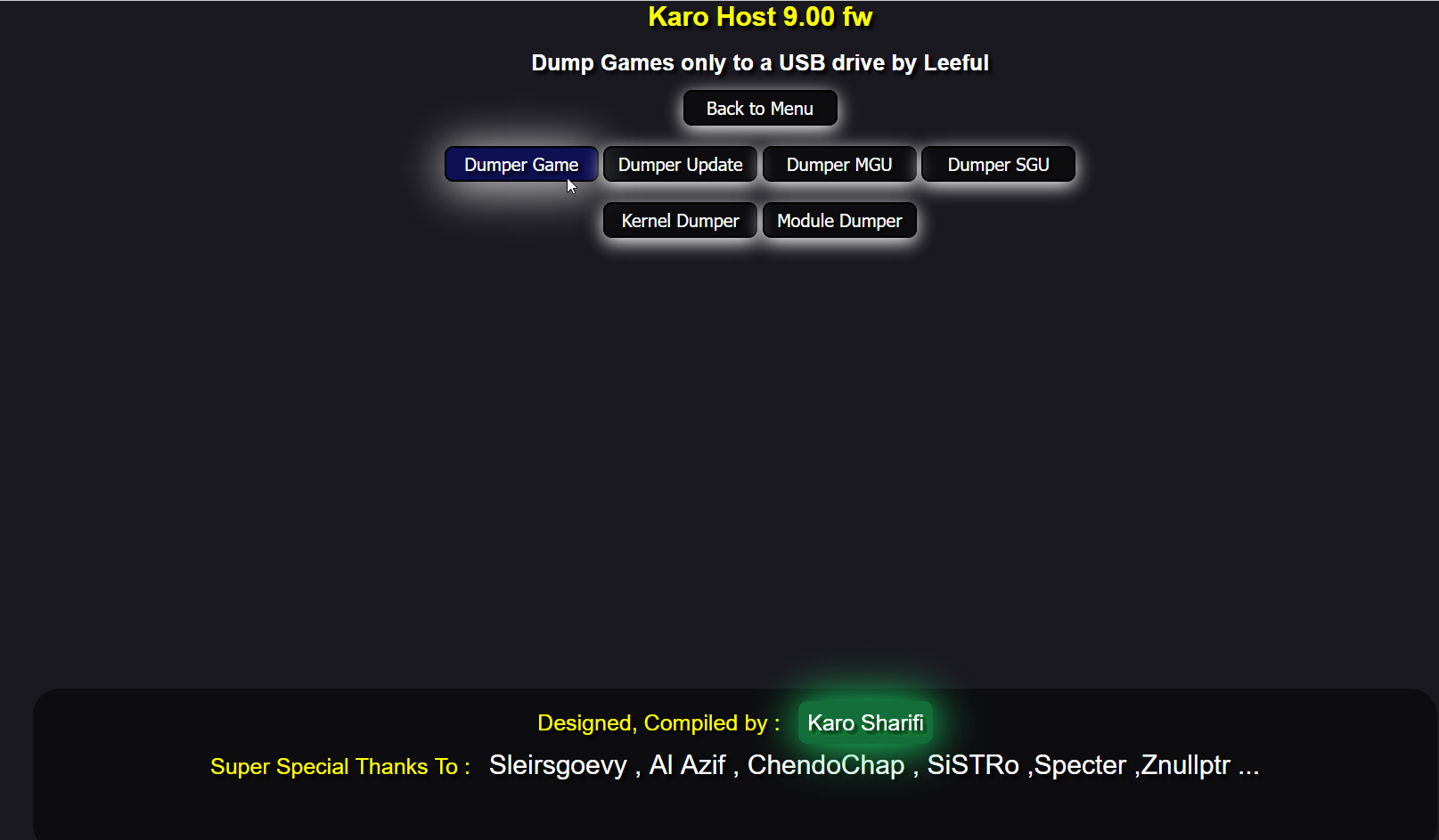
- At the end of the process, we have a CUSAXXXXX-app folder on your USB Drive. If the game has updates, we will end up with CUSAXXXXX-patch folders as well.
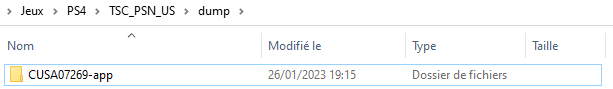
- The next step is rebuilding the dumped games (and updates) into Fake PKGs by using the Fake PKG Tools: we generate a .gp4 file for the base game with gengp4_app.exe, then we open the resulting .gp4 file within orbis-pub-gen.exe and click on the “Build” button on the top right corner. We then repeat the process for all the updates by running gengp4_patch.exe instead.
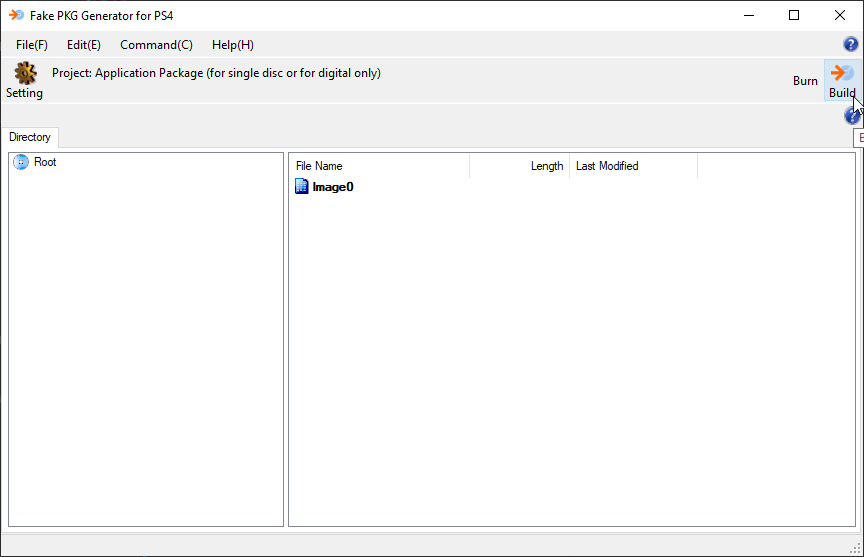
- We can then install the generated PKG files back on the PS4 by putting them on your USB Drive, then going into “Settings > Debug Settings > Package Installer”.

We are good to go! Now that our game has the default passcode 0000000000000000…0, we can finally install whatever modded files we want over it.